



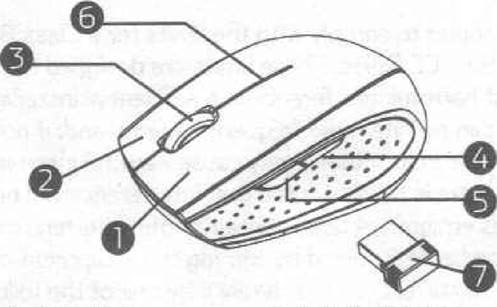
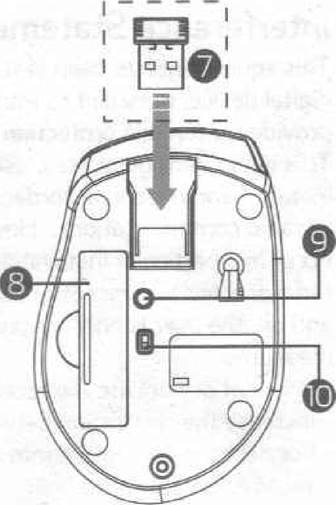
Forward
Press this button to view the next page of the Internet browser.

Backward
Press this button to view the previous page of the Internet browser.

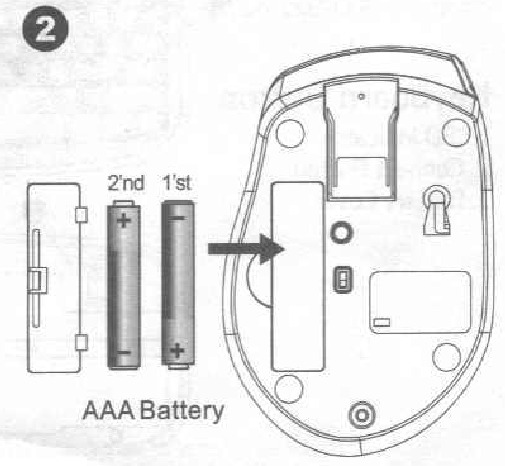
**
*Please insert the batteries with the correct position according to the instruction labeled in the Keyboard / Mouse.
*The batteries shall not be exposed to excessive heat such as sunshine, fire or the like.
Battery warning statement:
Do not mix old and new batteries
Do not mix alkaline, standard (carbon-zinc), or rechargeable Cni-cad, ni-mh, etc) batteries,

 the mouse and keyboard closer to the receiver while in pairing mode.
the mouse and keyboard closer to the receiver while in pairing mode.

 When the keyboard battery is low, the low power indicator will start to blink.
When the keyboard battery is low, the low power indicator will start to blink.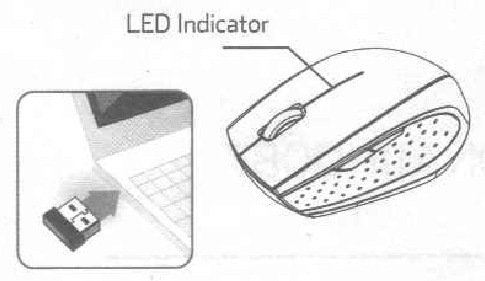
 | Red LED is on for 10 Sec. Power On |
 | Red LED Blinking for 10 Sec Low Battery Warning |
 | Red LED Blinking Pairing (LED OFF when paired or failed after 10 sec.) |
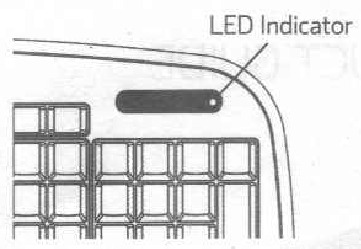
 | Red LED is on for 10 Sec. Power On |
 | Red LEO Blinking for 10 Sec. Low Battery Warning |
 | Red LED Blinking Pairing (LED OFF when paired or failed after 10 sec.) |

Wal-Mart Stores, lnc.,
Bentonville, AR 72716
Hotline: 1-800-925-6278

Here you can download full pdf version of manual, it may contain additional safety instructions, warranty information, FCC rules, etc.
Do you have a question about the ONA11HO087 that isn't answered in the manual? Leave your question here.
Thank you! Your question has been received!